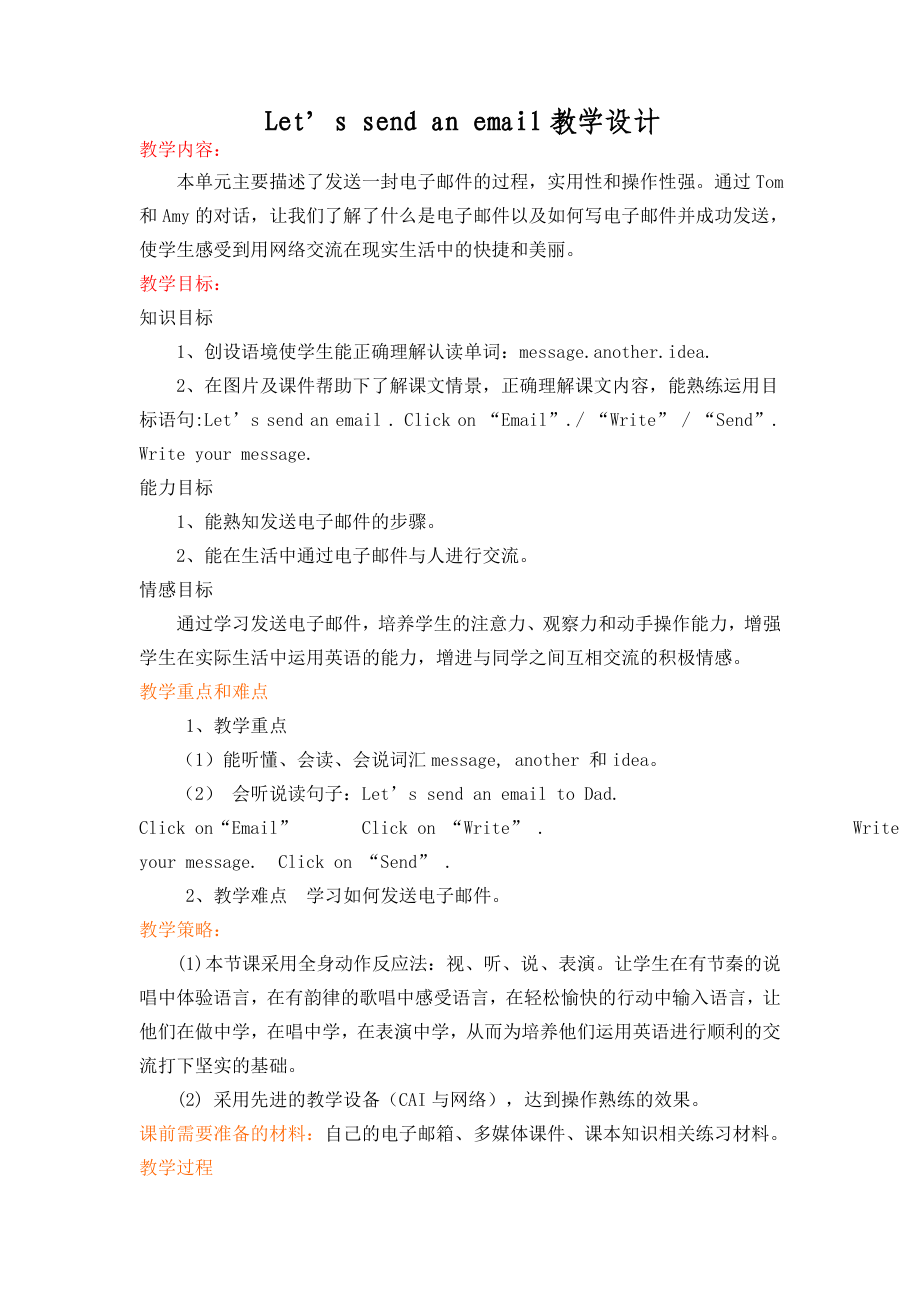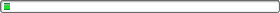《外研版(三年級起點)小學英語五年級下冊Module 7 Unit 1 Let's send an email教學設計》由會員分享�,可在線閱讀,更多相關《外研版(三年級起點)小學英語五年級下冊Module 7 Unit 1 Let's send an email教學設計(5頁珍藏版)》請在裝配圖網(wǎng)上搜索����。
1�����、 Lets send an email教學設計教學內(nèi)容: 本單元主要描述了發(fā)送一封電子郵件的過程,實用性和操作性強����。通過Tom和Amy的對話,讓我們了解了什么是電子郵件以及如何寫電子郵件并成功發(fā)送����,使學生感受到用網(wǎng)絡交流在現(xiàn)實生活中的快捷和美麗。教學目標:知識目標 1����、創(chuàng)設語境使學生能正確理解認讀單詞:message.another.idea. 2、在圖片及課件幫助下了解課文情景���,正確理解課文內(nèi)容���,能熟練運用目標語句:Lets send an email . Click on “Email”./ “Write” / “Send”. Write your message. 能力目標 1、能熟知發(fā)
2�、送電子郵件的步驟。 2、能在生活中通過電子郵件與人進行交流�����。情感目標 通過學習發(fā)送電子郵件��,培養(yǎng)學生的注意力��、觀察力和動手操作能力�,增強學生在實際生活中運用英語的能力,增進與同學之間互相交流的積極情感���。教學重點和難點 1��、教學重點 (1) 能聽懂�、會讀�����、會說詞匯message, another 和idea��。(2) 會聽說讀句子:Lets send an email to Dad. Click on“Email” Click on “Write” . Write your message. Click on “Send” . 2���、教學難點 學習如何發(fā)送電子郵件���。教學策略: (1) 本節(jié)課采用全身
3�、動作反應法:視�����、聽����、說 ��、表演�。讓學生在有節(jié)秦的說唱中體驗語言,在有韻律的歌唱中感受語言����,在輕松愉快的行動中輸入語言,讓他們在做中學�,在唱中學,在表演中學��,從而為培養(yǎng)他們運用英語進行順利的交流打下堅實的基礎��。 (2) 采用先進的教學設備(CAI與網(wǎng)絡)��,達到操作熟練的效果。課前需要準備的材料:自己的電子郵箱��、多媒體課件����、課本知識相關練習材料。教學過程 Step1. Warming-up and revision ((熱身復習���,導入新知) 1��、Sing a song.“Twinkle, Twinkle, Little Star” (多媒體課件視頻) T:Nice to meet you. Ss:
4���、 Nice to meet you, too. T: Today well have an interesting English class. At first, well sing a song together, OK? Ss: OK . Step2 Leading-in (導入新課): T: How do you communicate(交流、溝通) with your friends?(你如何跟你的朋友溝通����?)(課件出示) S1: I call my friends by phone. S2: I write letters to my friends. S3: I talk wit
5、h my fiends by mobile phone. S4: I talk with my fiends on QQ�。S5: I can write emails to my friend. T: Can you send an email? Ss: Most of cant. T: In this class ,we will learn “ how to send an email ?” and send an E-mail to your friend to tell him the good news.Step 3.Presentation:(一)呈現(xiàn)任務:現(xiàn)在社會,發(fā)送電子郵件是
6、一種簡便快捷的聯(lián)系方式,這節(jié)課讓我們學會發(fā)送電子郵件�,并給你的朋友發(fā)一封電子郵件告訴他這個好消息吧。Now society, E-mail is a convenient and fast contact, this lesson lets learn to send E-mail,and send an E-mail to your friend to tell him the good news.(二)進入文本:讀第一幅圖��。一邊讀圖一邊回顧發(fā)生的故事情節(jié),加幾幅圖片幫助學生回憶����。Who is the boy? Who is the girl? He is Sam.She is Amy.We
7�、 know Lingling has sent an email to Daming .And she has made an e-card for Mum with Amy. Sam is very interested in the computer.So he wants to know Whats an email? How to send an email.1. Read Part 1 and answer�,讀第一部分并回答: Whats an email?學生回答后,課件顯示答案Its a computer message.It goes from one computer to
8��、another computer.并學習新單詞message和another���,用電腦圖片進一步讓學生理解這倆個詞的含義���。滲透語音教學Message/ bed/ chess/ egg another/ago/ again/ abroad.2.Read part 2 and 3,then underline the answers.讀課文第二���、三部分畫出答案��。1) Tom sends an email to _.2) How to send an email?(發(fā)送電子郵件的步驟是什么��?)T: Now we know what an email is. How to send an email?
9�����、Please find the answers in the dialogue and underline them.學生回答:1)Tom sends an email to _Dad_.2)分步提問�,讓學生回答�。S: Click on “Email”.S: Click on “Write”.S: Write your message.S: Click on “Send”.(學生起來說步驟�,老師在大屏幕上顯示����,畫出來,領讀)3)小組討論發(fā)email的步驟,再挑幾個小組回答���。4)老師演示發(fā)送過程�,證明步驟是合理的�。T: Now weve got the four steps of sending
10、 an email. Lets try tosend an email with them. I do it ,you say����。5)說Chant鞏固發(fā)電子郵件的步驟:Now lets chant: How to send an email?Click, click, click on “Email”.Click, click, click on “Write”.Write, write, write your message.Click, click, click on “Send”.Step4.Practice. ( 情景操練,鞏固新知) T: I can send an email. Ca
11���、n you send an email? Who can come here and send an email ?(課件演示發(fā)送過程) Ss: Let me try! T: That girl, please! You do and say. Well help you. S: OK! Click on“Email”. S: Click on “Write”. S: Write your message. S: Click on “Send”. (找某位同學上臺實際演示一遍�。老師與其他同學可以提醒和幫助�����。) 3. Read part 4 and choose����,讀課文第四部分選擇:Who ha
12���、s got the email from Tom?A.Mr SmartB.Ms SmartCheck the answer,choose A.4. Follow the CD-ROM,跟讀課文����。5. Read in roles and then act it out,小組內(nèi)分角色朗讀課文并展示。6. Read the text again and fill in the blanks.Email is a computer_.It goes from one computer to _ computer. If we want to send an email .First we should
13�、 click on _.Then click on_ .Write your message. At last click on_.Step4.Extention.1.完成任務:給你的朋友寫一封電郵,告訴他你會發(fā)電郵啦�。Dear _,I can send an email now. First we should click on _.Then click on_ .Write your _. At last click on_.See you later.From,_2.教師發(fā)指令讓學生制作一個自己朋友的海報,步驟如下:Draw your friend. Write some words o
14��、n the poster. Stick the poster on the wall. Talk about your poster.Step5. Sum-up.歸納總結(jié)本課所學Step6. Homework.1)Listen and read the text three times.2)Do Exercises .做配套練習冊P25-26���。3)Copy part 2 on your exercise book.4)Apply an email address , send an email to me. (有條件的同學申請一個電子郵箱,給我發(fā)一封電郵)My email: rizhaoliuqinghua板書 M7U1 Lets send an email.Whats an email?How to send an email?MessageAnother Click on “Email”. Click on “Write”. Write your message. Click on “Send”.
 外研版(三年級起點)小學英語五年級下冊Module 7 Unit 1 Let's send an email教學設計
外研版(三年級起點)小學英語五年級下冊Module 7 Unit 1 Let's send an email教學設計